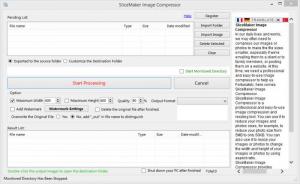SliceMaker Image Compressor
1.0.
Size: 737 KB
Downloads: 3214
Platform: Windows (All Versions)
Load multiple images into SliceMaker Image Compressor and the application will batch process them, applying the changes you specify: resize images, add watermarks, convert images to another format. If you use SliceMaker Image Compressor to process a large volume of files, you can instruct the application to shut down your PC once all tasks are complete.
The following platforms are supported: Windows 8, Windows 7, Windows Vista, Windows XP, and Windows Server 2003/2008/2011/2012. Both 32-bit and 64-bit versions of the aforementioned operating systems are supported. A setup wizard will help you install SliceMaker Image Compressor on a PC powered by one of these Windows editions.
The upper part of the interface lists all the images you loaded into SliceMaker Image Compressor.
The middle part of the interface lists all the processing options SliceMaker Image Compressor has to offer.
The lower part of the interface lists all the processed images and allows you to enable the “shut down your PC after finished” function.
The following processing options are offered by SliceMaker Image Compressor: resize images (by maximum width, maximum height, or quality); add text or image watermarks to images (set font size, font color, angle, transparence, and more); pick the output format (JPG, GIF, PNG, BMP, TIF); delete the original file after finished; overwrite the original file; select a monitored directory.
SliceMaker Image Compressor is free to use for a trial period of 30 days. Mind you, the trial is fully functional.
Resize, watermark, and convert images – you can do all these things with SliceMaker Image Compressor.
Pros
Lots of Windows editions are supported; installing SliceMaker Image Compressor on a Windows PC is an effortless task. The interface is quite easy to figure out. Lots of processing options are offered: resize, watermark, and convert images. Integrates with the right click context menu.
Cons
Trial limitation: 30-day trial (but please note it is a fully functional trial).
SliceMaker Image Compressor
1.0.
Download
SliceMaker Image Compressor Awards

SliceMaker Image Compressor Editor’s Review Rating
SliceMaker Image Compressor has been reviewed by George Norman on 17 Jun 2014. Based on the user interface, features and complexity, Findmysoft has rated SliceMaker Image Compressor 4 out of 5 stars, naming it Excellent